PayEx Connect API enables integrated access to PayEx services in a controlled and secure manner. This documentation targets technical system integrators and developers implementing the PayEx Connect API, that enable customers to access legacy services in a controlled and secure manner.
Overview
PayEx Connect use standard 128 bit SSL encryption to secure the communication channel. Client authentication is managed through UsernameTokens and IP filtering.
The picture below gives an architectual overview.
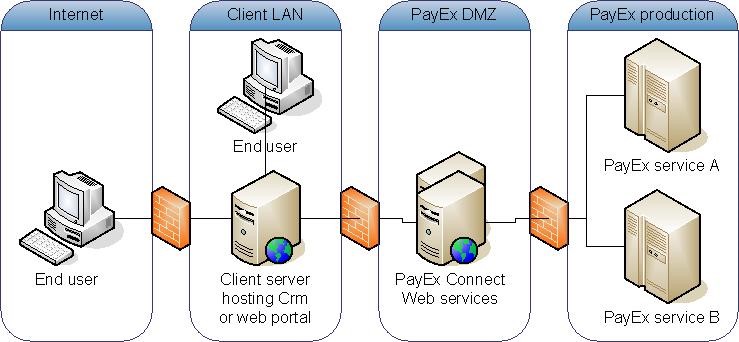
PayEx Connect authenticates the client using a UsernameToken security token. The SOAP message is not encrypted or digitally signed, the transportation is secured and encrypted through SSL. Microsoft Asp.Net clients can use the UsernameOverTransportAssertion defined in WSE 3.0 to create and manage UsenameTokens.
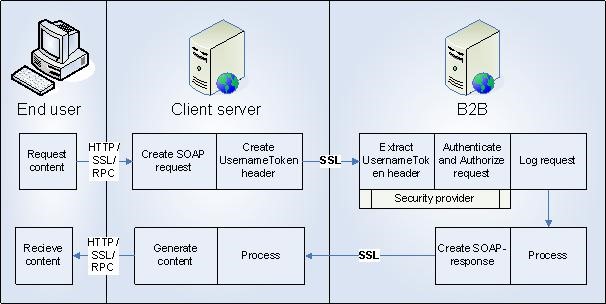
Structure of this documentation
This documentation contains several parts, as described below.
The implementation manual
Learn what you need to do prior to integrating a system with PayEx Connect. This section cover necessary prerequisites, implementation, security and error handling.
The sample service manual
This manual cover web methods used in sample scenarios.
The external services manual
This manual covers integration with PayEx Invoice Services.
Learn about following methods:
- Get Invoice Information
- Get Invoice document in the format of PDF
- Get Customer Information
- Register invoice/customer action